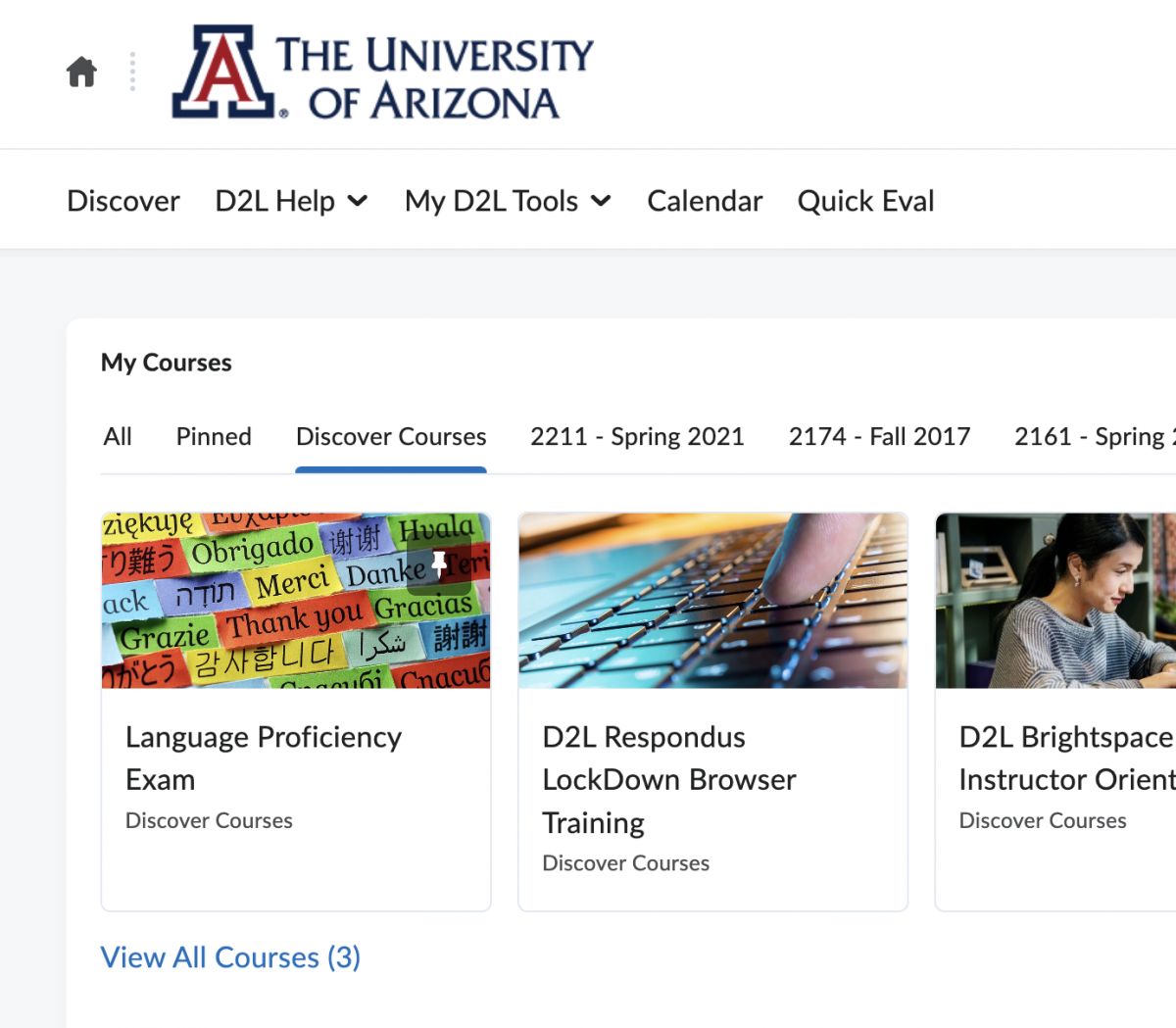The following language proficiency exams are offered online:
SPANISH, FRENCH, GERMAN, LATIN, RUSSIAN
- Proficiency in Chinese, Korean, and Japanese can be signed up for by contacting the coordinator here.
- Proficiency in Italian can be signed up for by contacting the coordinator here.
To sign up and take a proficiency exam:
- Step One: Log into Brightspace (d2l.arizona.edu) entering your NetID and password into WebAuth.
- Step Two: Click on "Discover" in the menu bar (How to self-enroll in Brightspace).
- Search for "Language Proficiency Exam" class and click on the link (if it doesn't show, see the note at the bottom).
- At the description prompt, click "Enroll in Course".
- Step Three: Go out to your classes in Brightspace, find the language proficiency class and open it.
- Step Four: Follow the instructions on the class page to sign in to Honorlock and take the exam.
- Step Five: Your results will appear in UAccess Student (look for Transfer Credit Report) within a few days.
Note: If you have previously enrolled in the LPE course, you cannot find it using the Search method, instead, it will be listed under My Courses > Discover Courses: