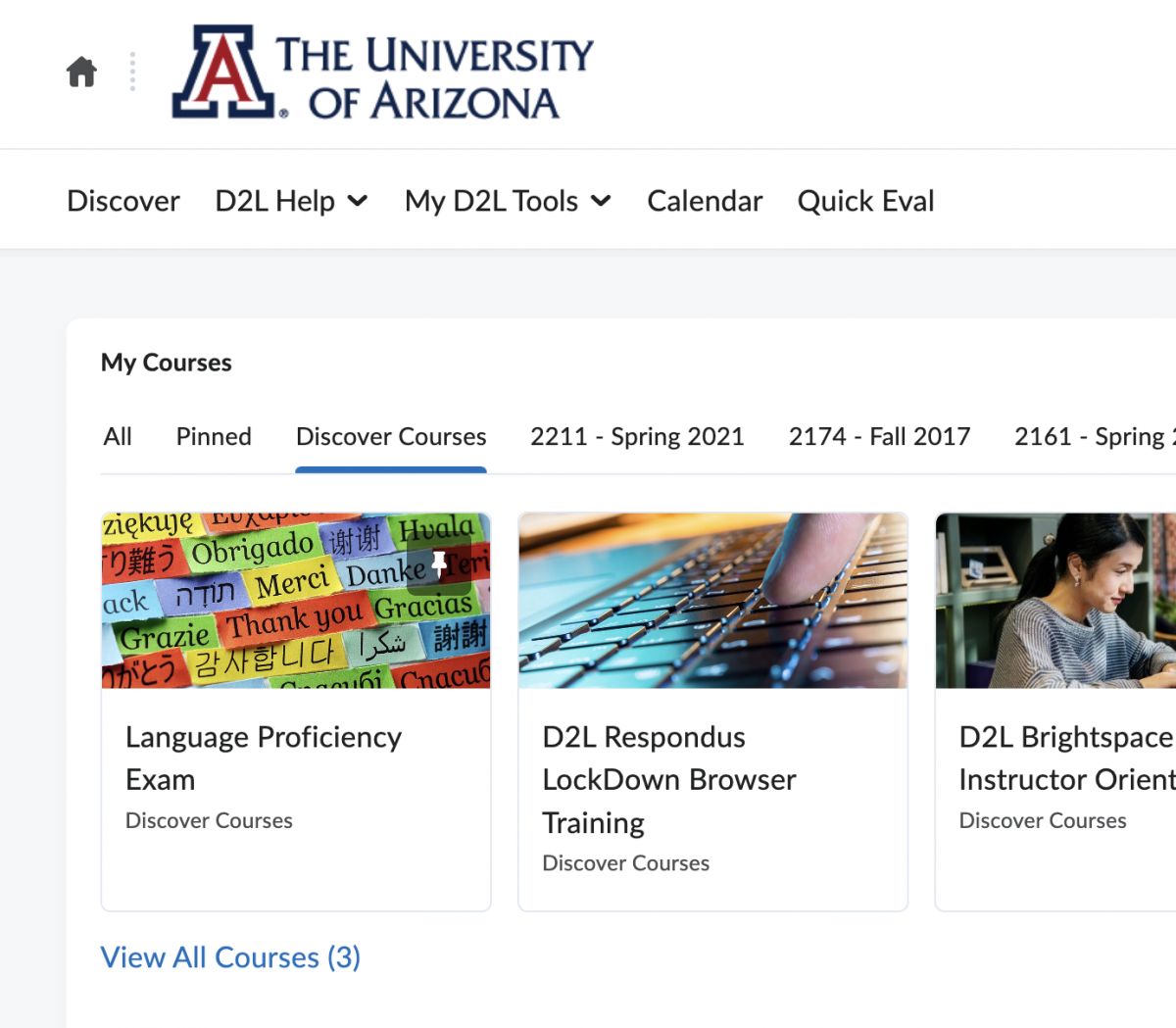Placement Exam
Spanish
If you plan to study Spanish online and have prior experience with the language, you can take the Placement Exam to be placed in your initial class. If you have never taken Spanish before and are interested in enrolling in Spanish 101, and do not want to take a placement exam, please email our Spanish advisors at span-advise@arizona.edu to express your interest. Be sure to include that you have no prior experience with the language.
Chinese, French, German, Latin
You do not need to take the placement exam if you intend to take the 101 level class. If you would like to be placed into a higher level class, please take the Placement Exam to determine the appropriate course level.
Proficiency Exam
If you already have language credits or already know a language, you can take the Second Language Proficiency Exam through the online proctoring service Honorlock (through D2L) by following the instructions below.
The following languages are offered on the online proficiency test:
Spanish, French, German, Latin, Russian
NOTE: Each degree has a different second language proficiency requirement - if you do not know yours, you can look at your Advisement Report in UAccess Student or speak with your advisor.
- Step One: Log into D2L (d2l.arizona.edu) entering your NetID and password into WebAuth.
- Step Two: Click on "Discover" in the menu bar
- Search for "Language Proficiency Exam" class and click on the link. (if it doesn't show, see note at bottom)
- At the description prompt, click "Register".
- Step Three: Follow the prompts to access your new class.
- Step Four: Follow the instructions on the class page to sign in to Honorlock and take the exam (will require a desktop and Chrome with required extensions loaded)
- Step Five: Your results will appear in UAccess Student (look for Transfer Credit Report) within a few days.
Note: If you have previously enrolled in the LPE course (you have accessed it back in June '24), you cannot find it using the Search method, instead, it will be listed under My Courses > Discover Courses: